Hundreds of thousands of children experiencing or witnessing assault
and other gender-based violence.
Hundreds of thousands of children experiencing or witnessing assault
and other gender-based violence.

Rehabilitation is defined as “a set of interventions designed to optimize functioning and reduce disability in individuals with health.
Read more
We need your support. You might choose to ‘adopt’ a student, fund one or more, cover the cost of anything that is need of a student.
Read More
Educating the whole child means prioritizing the full scope of a child's developmental needs as way to advance educational equity.
Read moreNoor Zainab is the Best Rehabilitation Centre in Lahore as well as a non- profit and non-political society for disable persons established in 2009 in Lahore, Pakistan. Now has grown into NGO, serving so many special children for their therapeutic treatment. Also started as a special education school for special children to provide them educational training as well as therapy sessions according to their need. Our motto is ‘’Every special child has a right to education’’ as we strongly believe education is not a privilege but basic right of every human.
Noor Zainab is the Best Rehabilitation Center in Lahore which provides a wide range of affordable educational and rehabilitative services to the children. Through various projects we provide early intervention services for special children from birth to pre-school age. Structured teaching, training and therapeutic services provided to school-age children with special needs and vocational training to adolescents and adults with special needs. We also provide community based rehabilitation programs to reach out to the population with special needs.
We understand the importance of communication in our daily routine but in special community there is lack of behaviour, attention, focus, visual or auditory skills. We are helping them by providing them therapy sessions to improve these skills so that they can be able to communicate into society with other persons.





A partnership is an arrangement between two or more people to oversee business operations and share its profits and liabilities.
Sponsors typically are members of senior management who carry a respectable level of influence and authority and serve as proponents of children well being.
